Miracle Box for PC

Miracle Box is a powerful mobile flashing and unlocking tool designed for technicians and mobile repair professionals. It supports a wide range of smartphones, including Android, MTK, Qualcomm, SPD, and other chipsets, allowing users to perform flashing, FRP unlocking, IMEI repair, screen lock removal, and bootloader unlocking with ease. Whether you’re a professional technician or an enthusiast looking for an advanced repair solution, MiracleBox offers a one-click solution for various mobile software issues.
Miracle Box is a must-have tool for mobile technicians, offering easy flashing, FRP unlock, IMEI repair, and bootloader unlocking for various smartphone brands. With its user-friendly interface, wide device compatibility, and one-click repair functions, it simplifies mobile servicing for both professionals and beginners. If you’re looking for an efficient Android repair tool, Miracle Box is the perfect choice!
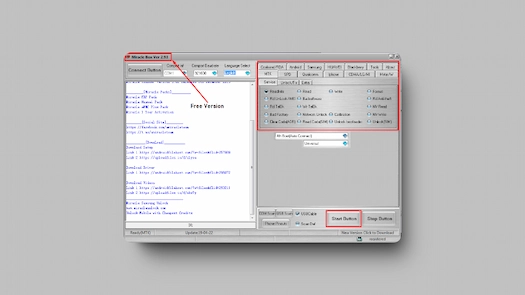
🔥 Key Features of Miracle Box
📱 1. Multi-Brand & Chipset Support
Miracle Box supports a wide range of devices, including Samsung, Huawei, Xiaomi, Oppo, Vivo, Realme, and more. It works with MTK, Qualcomm, SPD, and other chipsets, making it an all-in-one tool for mobile servicing.
🔓 2. FRP Unlock & Screen Lock Removal
Remove Factory Reset Protection (FRP) and bypass Google Account verification with ease. It also allows you to unlock pattern, PIN, password, and fingerprint locks without data loss.
🔄 3. Firmware Flashing & IMEI Repair
MiracleBox enables full firmware flashing and stock ROM installation, helping users fix software issues, boot loops, and bricked devices. It also allows IMEI repair and backup for supported chipsets.
⚙️ 4. Root & Bootloader Unlock
Easily root Android devices and unlock the bootloader, giving users full control over their smartphones.
🛠️ 5. One-Click Repair Functions
Fix null IMEI, network issues, baseband errors, and dead boot repair with one-click solutions, making the repair process quick and hassle-free.
💾 6. Read & Write EFS/NVRAM
Backup and restore EFS, NVRAM, and security partitions, preventing permanent data loss during firmware operations.
🔍 7. Auto CPU & USB Detection
MBox automatically detects the CPU type and USB connection, simplifying the process for users with limited technical knowledge.
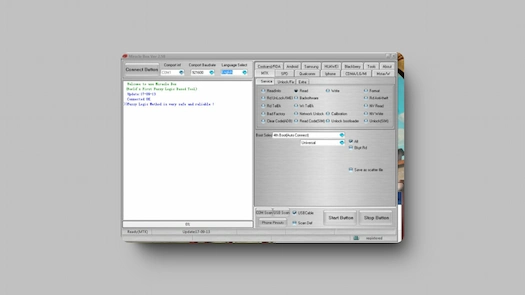
✅ Why Choose Miracle Box?
✔ Supports a wide range of Android devices (MTK, Qualcomm, SPD).
✔ One-click FRP unlock, flashing, and IMEI repair.
✔ Regular updates with the latest device support.
✔ User-friendly interface with auto-detection features.
✔ Fast and efficient mobile servicing for technicians.
🔄 How to Install Miracle Box
- Download Miracle Box from the official source.
- Extract the setup file using WinRAR or any extraction tool.
- Run the setup.exe file and follow the on-screen instructions.
- Install necessary drivers for MTK, Qualcomm, and SPD devices.
- Launch Miracle Box and start using its mobile repair features.
💻 System Requirements for Miracle Box
- Operating System: Windows 7/8/10/11 (32-bit & 64-bit)
- Processor: Intel Core i3 or higher
- RAM: 4 GB (8 GB recommended for better performance)
- Storage: 2 GB of free disk space
- USB Ports: At least one functional USB port for device connection
- Internet Connection: Required for software updates
